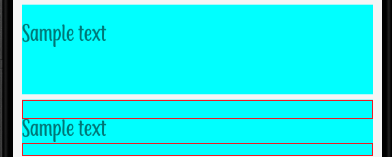Hi,
I have a label with two bindings: Text binding and also IsVisible binding.
I have a special situation where I cannot see the content of my label. I know the label control is there because the space is reserved in the UI but no value is displayed. When I start the simulator in debug, I see the problem. Even if I go around the app, the problem is always there. But if I update the Label control and save (hotswap), after the refresh of the App, the problem is fixed!?!
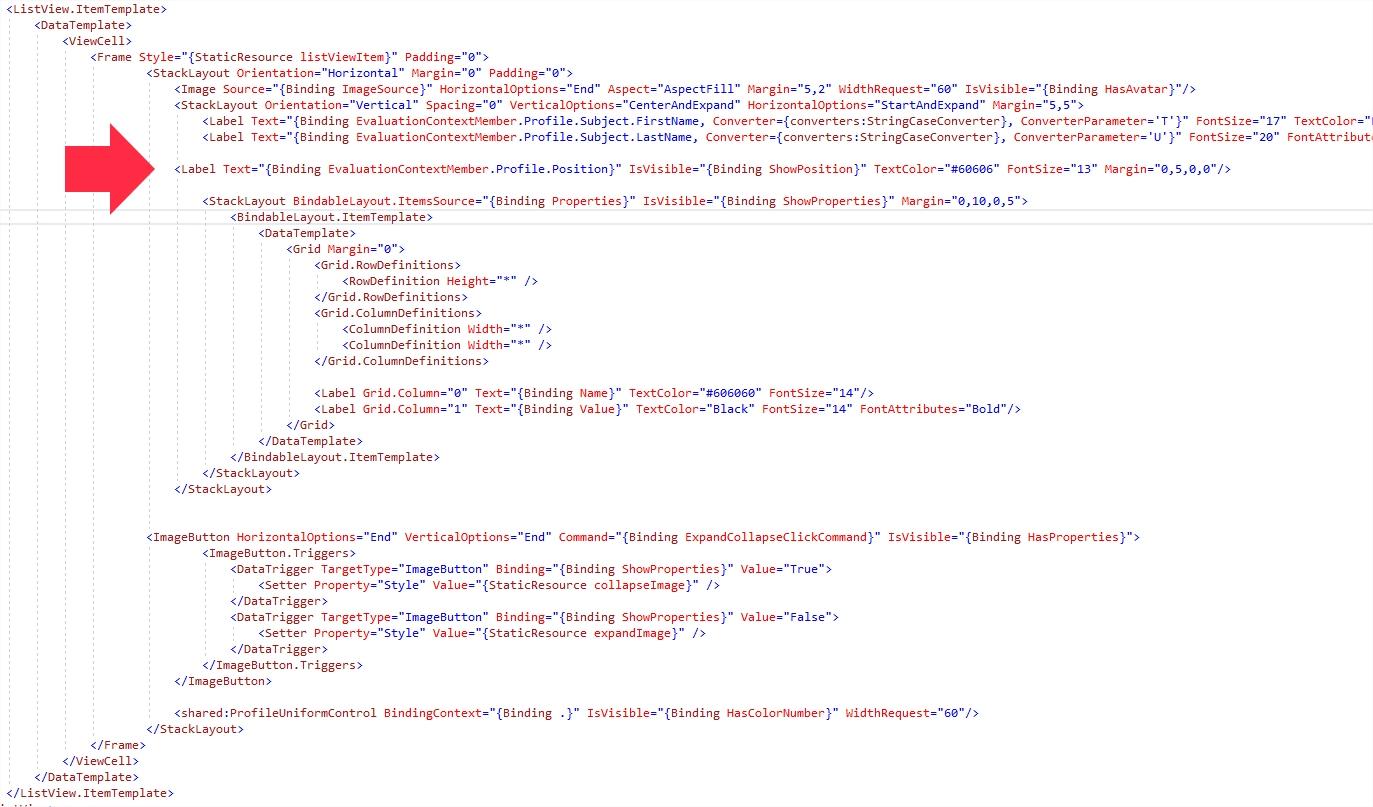
Here is my model. Each ListViewItem has a small arrow at the bottom and when I click on it, I want to hide the label and show another section. When I click again on the arrow, hide the section and show the label. Just toggle between these two.
public class EvaluationContextMemberCell : INotifyPropertyChanged, IProfileUniform
{
public event PropertyChangedEventHandler PropertyChanged;
public EvaluationContextMemberDto EvaluationContextMember { get; set; }
...
#region Position
public bool HasPosition { get { return EvaluationContextMember.Profile.Position.IsNotEmpty(); } }
public bool ShowPosition { get { return HasPosition && !ShowProperties; } }
#endregion
..
#region Properties
public List<ProfilePropertyDto> Properties
{
get
{
List<ProfilePropertyDto> properties = new List<ProfilePropertyDto>(EvaluationContextMember.Profile.Properties);
if (EvaluationContextMember.Profile.Subject.Gender.HasValue)
{
ProfilePropertyDto dto = new ProfilePropertyDto
{
Name = AppResources.Gender,
Value = EvaluationContextMember.Profile.Subject.Gender == 2 ? AppResources.GenderFemale : AppResources.GenderMale
};
properties.Insert(0, dto);
}
if (EvaluationContextMember.Profile.Subject.Date.HasValue)
{
DateTime birthdate = EvaluationContextMember.Profile.Subject.Date.Value;
DateTime referenceDate = DateTime.Now;
int age = referenceDate.Year - birthdate.Year;
if (birthdate > referenceDate.AddYears(-age))
{
age--;
}
ProfilePropertyDto dto = new ProfilePropertyDto
{
Name = AppResources.Age,
Value = age
};
properties.Insert(0, dto);
}
if (EvaluationContextMember.Profile.Position.IsNotEmpty())
{
ProfilePropertyDto dto = new ProfilePropertyDto
{
Name = AppResources.Position,
Value = EvaluationContextMember.Profile.Position
};
properties.Insert(0, dto);
}
return properties;
}
}
public bool HasProperties { get { return Properties.IsNotEmpty(); } }
public bool ShowProperties { get; set; }
#endregion
public ICommand ExpandCollapseClickCommand { get; set; }
public Action<EvaluationContextMemberCell> IsShowPropertiesChangedAction { get; set; }
public EvaluationContextMemberCell()
{
ExpandCollapseClickCommand = new Command((obj) => {
ShowProperties = !ShowProperties;
OnPropertyChanged("ShowProperties");
OnPropertyChanged("ShowPosition");
IsShowPropertiesChangedAction.Invoke(this);
});
}
protected void OnPropertyChanged(string name)
{
PropertyChanged?.Invoke(this, new PropertyChangedEventArgs(name));
}
}