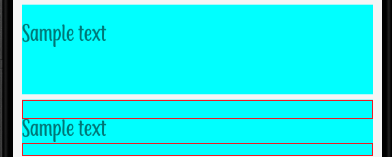Hi
I am trying to slide the ListView item to the left to access the Delete button.
When I slide the second line after the first, the first line does not return to the original position and
when I slide the other lines to the left, ONLY the last line is shown correctly, in the lines above the lines are superimposed.
See image

See xaml code
<ListView.ItemTemplate >
<DataTemplate >
<ViewCell >
<SwipeView>
<SwipeView.RightItems>
<SwipeItems Mode="Reveal" >
<SwipeItem Text="Excluir"
CommandParameter="{Binding Source={x:Reference Item}, Path=BindingContext}"
BackgroundColor="Red"
IconImageSource="delete.png"
Invoked ="IB_Invoked">
</SwipeItem>
</SwipeItems>
</SwipeView.RightItems>
<!-- conteudo do swipe view-->
<Frame CornerRadius="20" Margin="1,1,1,1" HasShadow="True" BorderColor="DarkBlue">
<Grid x:Name="Item">
<Grid.RowDefinitions>
<RowDefinition Height="40"/>
</Grid.RowDefinitions>
<Grid.ColumnDefinitions>
<ColumnDefinition Width="50"/>
<ColumnDefinition Width="*"/>
<ColumnDefinition Width="60"/>
<ColumnDefinition Width="90"/>
</Grid.ColumnDefinitions>
<Grid BackgroundColor="Blue">
<Label Grid.Row="0" Grid.Column="0" Text="{Binding QTY}" Font="20" VerticalOptions="Center" HorizontalTextAlignment="Center" TextColor="White" />
</Grid>
<StackLayout Grid.Row="0" Grid.Column="1" Orientation="Horizontal">
<Label Text="{Binding DESCRIPTION}" VerticalTextAlignment="Center" Font="14" TextColor="Black" />
</StackLayout>
<StackLayout Grid.Row="0" Grid.Column="2" Orientation="Horizontal" HorizontalOptions="End">
<Label Text="{Binding TOTAL, StringFormat='{0:N2}'}" VerticalTextAlignment="Center" Font="14" TextColor="Black" />
</StackLayout>
</Grid>
</Frame>
</SwipeView>
</ViewCell>
</DataTemplate>
</ListView.ItemTemplate>