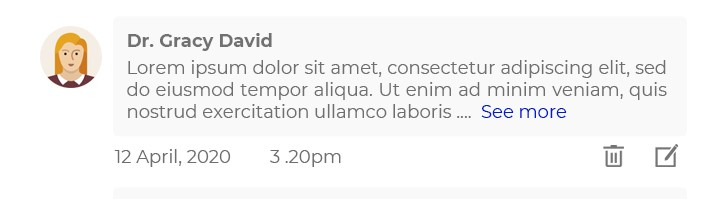I am using swipeview feature on my project for swiping the flowlistviews. I need both the left and right swipe for my center flowlistview. How can I achieve this on swipeview?
My code:
<SwipeView
x:Name="SwipeView2"
SwipeStarted="CenterSwipeView"
IsVisible="False">
<SwipeView.RightItems>
<SwipeItems>
<SwipeItem/>
</SwipeItems>
</SwipeView.RightItems>
<flv:FlowListView>
//listview items
</flv:FlowListView>
</SwipeView>
public void CenterSwipeView(object sender, SwipeStartedEventArgs args)
{
//how can I get the SwipeDirection value here
}
I need to call different functions based on the SwipeDirection value(left or right).
Also, I tried SwipeGestureRecognizer but it is not working for flowlistview.