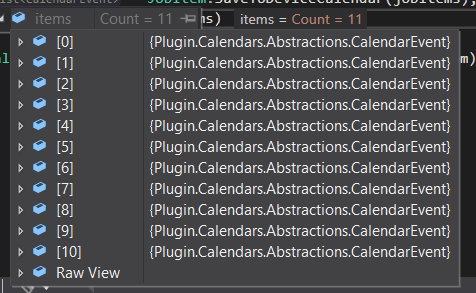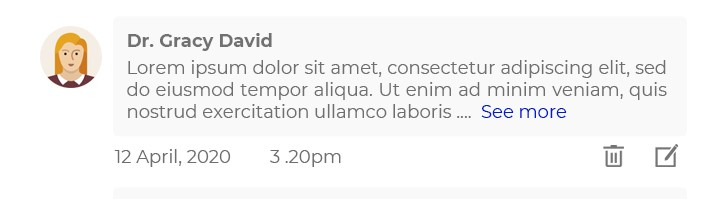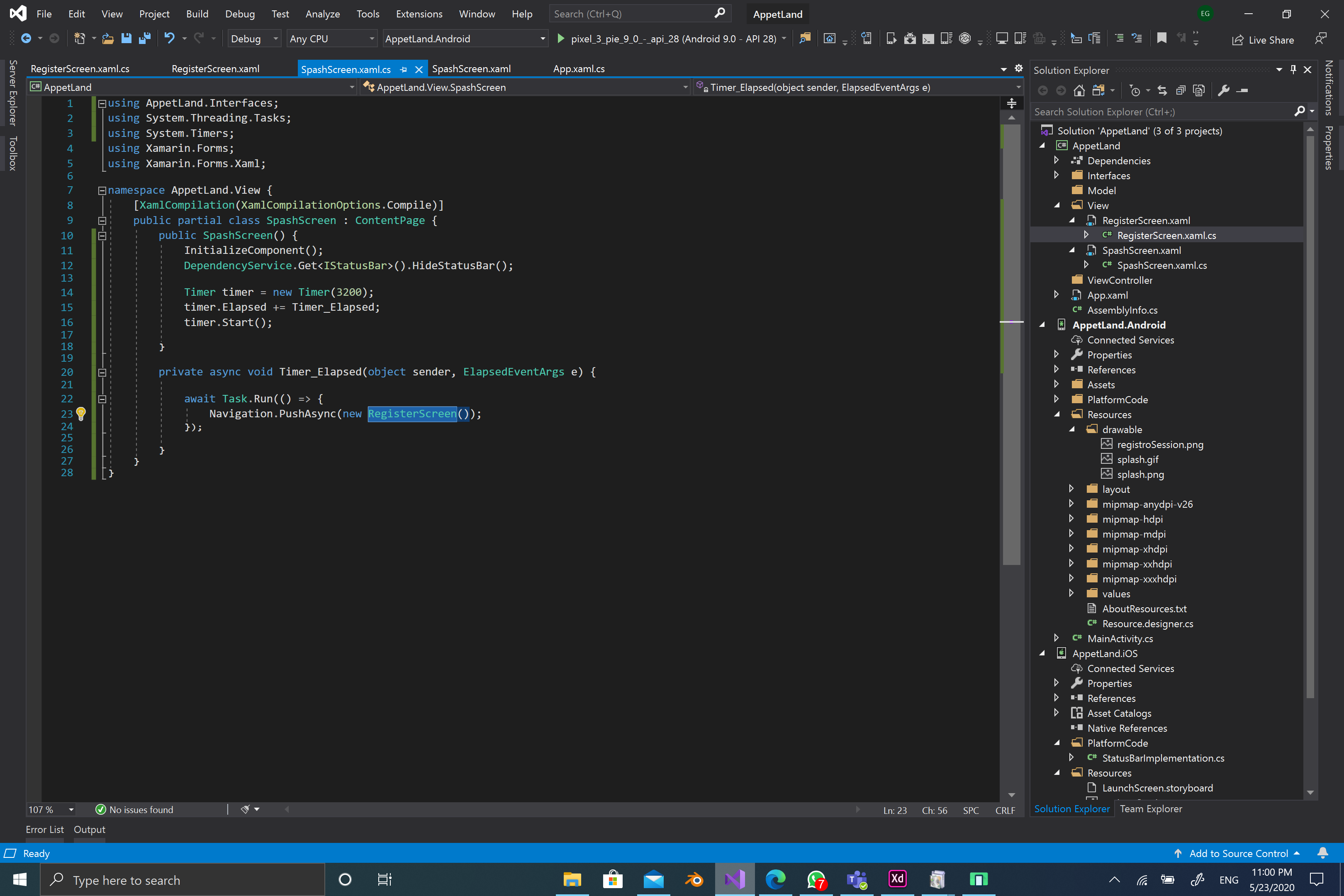Adam Pedley posted a nice solution for converting html to a Label https://xamarinhelp.com/hyperlink-in-xamarin-forms-label/?utm_campaign=Weekly+Xamarin&utm_medium=email&utm_source=Weekly_Xamarin_166.
I extended the converter a bit and remove some bugs. It now also converts bold and italic tags as well as br and p-tag. The problem I run into is that when there are multiple links the click gesture does not work. It only works when there is 1 link.
using System;
using System.Collections.Generic;
using System.Globalization;
using System.Text.RegularExpressions;
using System.Windows.Input;
using Xamarin.Forms;
namespace LuisterrijkApp
{
public class HtmlLabelConverter : IValueConverter
{
public object Convert(object value, Type targetType, object parameter, CultureInfo culture)
{
Label label = null; // label is used to set the FontSize for Bold and Italic
if (parameter is Label)
{
label = (Label)parameter;
}
var formatted = new FormattedString();
foreach (var item in ProcessString((string)value))
{
if (item.Type == "b")
{
formatted.Spans.Add(CreateBoldSpan(item, label));
}
else
if (item.Type == "i")
{
formatted.Spans.Add(CreateItalicSpan(item, label));
}
else
{
formatted.Spans.Add(CreateAnchorSpan(item));
}
}
return formatted;
}
private Span CreateAnchorSpan(StringSection section)
{
var span = new Span()
{
Text = section.Text
};
if (!string.IsNullOrEmpty(section.Link))
{
span.GestureRecognizers.Add(new TapGestureRecognizer()
{
Command = _navigationCommand,
CommandParameter = section.Link
});
span.TextColor = Color.Blue;
// Underline coming soon from https://github.com/xamarin/Xamarin.Forms/pull/2221
// Currently available in Nightly builds if you wanted to try, it does work :)
// As of 2018-07-22. But not avail in 3.2.0-pre1.
// span.TextDecorations = TextDecorations.Underline;
}
return span;
}
private Span CreateBoldSpan(StringSection section, Label label)
{
var span = new Span()
{
Text = section.Text,
FontAttributes = FontAttributes.Bold
};
if (label != null)
{
span.FontSize = label.FontSize;
}
return span;
}
private Span CreateItalicSpan(StringSection section, Label label)
{
var span = new Span()
{
Text = section.Text,
FontAttributes = FontAttributes.Italic
};
if (label != null)
{
span.FontSize = label.FontSize;
}
return span;
}
public IList<StringSection> ProcessString(string rawText)
{
rawText = rawText.Replace("<br>", "\n");
rawText = rawText.Replace("<br/>", "\n");
rawText = rawText.Replace("<br />", "\n");
rawText = rawText.Replace("<p>", "\n");
rawText = rawText.Replace("</p>", "\n");
const string spanPattern = @"(<[abi].*?>.*?</[abi]>)";
MatchCollection collection = Regex.Matches(rawText, spanPattern, RegexOptions.Singleline);
var sections = new List<StringSection>();
var lastIndex = 0;
foreach (Match item in collection)
{
var foundText = item.Value;
sections.Add(new StringSection() { Text = rawText.Substring(lastIndex, item.Index - lastIndex) });
lastIndex = item.Index + item.Length;
var html = new StringSection()
{
Link = Regex.Match(item.Value, "(?<=href=\\\")[\\S]+(?=\\\")").Value,
Text = Regex.Replace(item.Value, "<.*?>", string.Empty),
Type = item.Value.Substring(1,1)
};
sections.Add(html);
}
sections.Add(new StringSection() { Text = rawText.Substring(lastIndex) });
return sections;
}
public class StringSection
{
public string Text { get; set; }
public string Link { get; set; }
public string Type { get; set; }
}
private ICommand _navigationCommand = new Command<string>((url) =>
{
Device.OpenUri(new Uri(url));
});
public object ConvertBack(object value, Type targetType, object parameter, CultureInfo culture)
{
throw new NotImplementedException();
}
}}